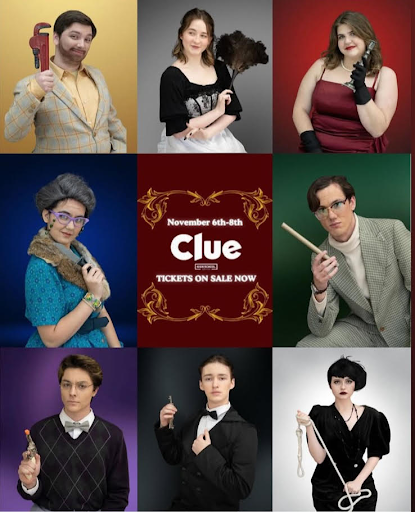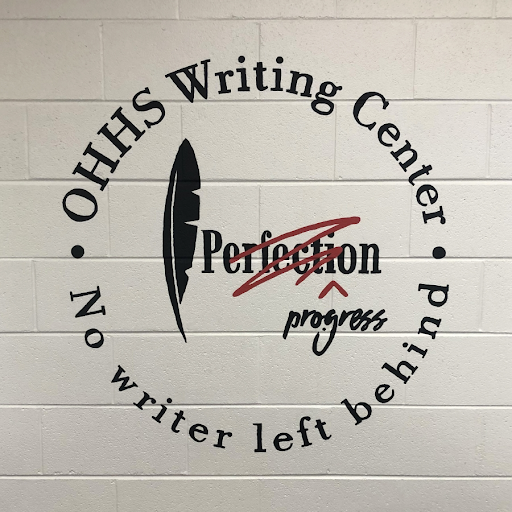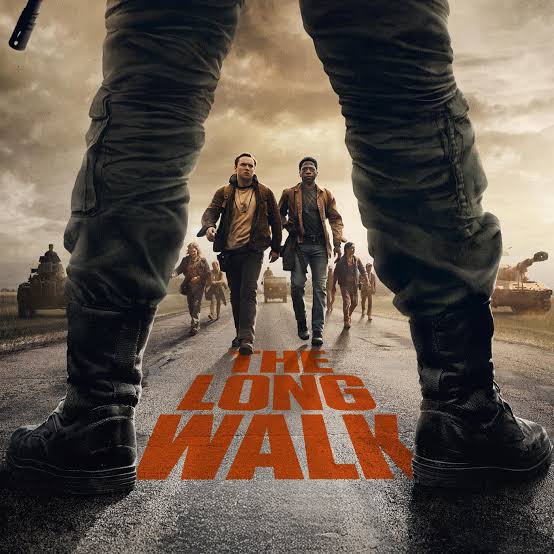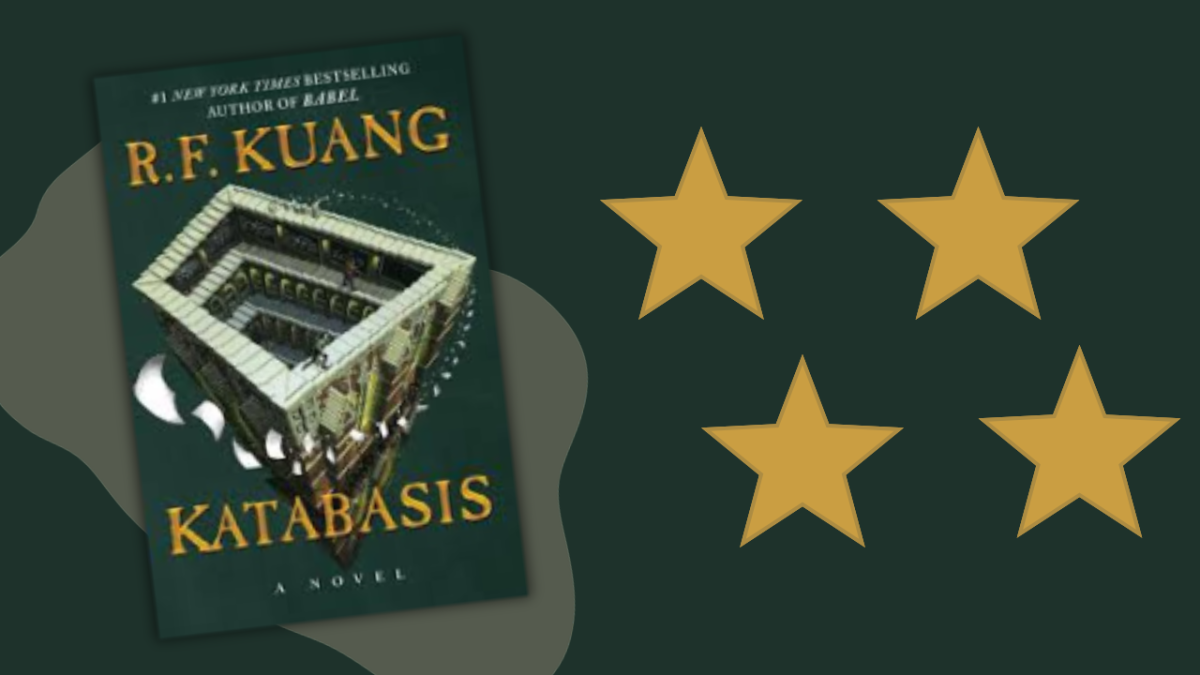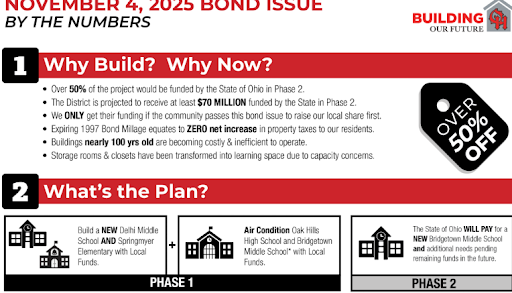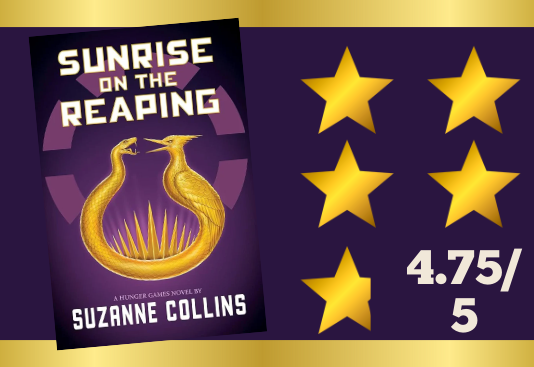If you’re unaware of what “Securly” is, you’re among the lucky few who are not subject to its power over students and staff. In short, it’s a new program that allows teachers to keep students engaged and on-task while they’re on a device at school. Securly is in more than 15,000 schools and has many features that can help teachers. Whether or not this program is utilized at Oak Hills changes from teacher to teacher.
Naturally, the program has advantages. Securly provides several tools that allow teachers to help students stay focused and safe. One of these is the ability to “push” links directly to student devices. Another allows teachers to stay in touch with remote students. However, Securly has its problems.
My largest, and main, qualm with the program is the “Tab Control” feature. This allows teachers to control the number of tabs a student can have. In a matter of seconds, weeks of research and work can be erased. If you are someone like me (who has many tabs open at all times) it becomes disheartening to see all schoolwork, planners, and extra tabs closed just for a test to be taken, especially when there are several alternatives to the Tab Control feature. For example, Google Forms and Pear Assessment have screen lock control that ensures students cannot cheat on quizzes and tests by opening up other tabs. If the Tab Control feature were to be modified in a way that just hides the rest of your tabs during the class period, then perhaps my feelings for the program would be mellowed. But as it stands I’m subjected to constant fear of my tabs being taken away from me. But it’s not just me that finds fault with this.
Junior Jasmine Cicci says, “Securly makes it hard for me to multitask.” One or two tabs make it extremely difficult to work on even one assignment, seeing as most digital work provided by teachers requires articles and readings to be pulled up for extra reference.
The monitoring feature allows teachers to see student screens without having to loom ominously behind them. Rather, with a click of a button teachers can see everything a student does in real time. While in theory, it’s a good tool to make sure students aren’t looking at anything they shouldn’t be. It gives off creepy vibes when students are being monitored so closely without their knowledge.
An argument can be made in support of teachers using tab control and screen monitoring. Since the school owns the Chromebooks, why should teachers not be allowed to make sure students are not abusing the privilege of using a school-issued device? However, according to Securly, “Securly Classroom can be used on student devices running MacOS through the Chrome browser. It will also work on student-owned (BYOD) Chromebooks or district-owned Chromebooks that haven’t been enrolled” (Securly).
In conclusion, it is a tool, of course, and it can be used in positive ways. However, for me, the negatives of the program are such a large annoyance that they outweigh the positives. I just want the freedom to have so many tabs open that I worry about my Chromebook’s battery life, is that too much to ask for?